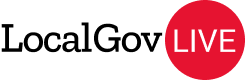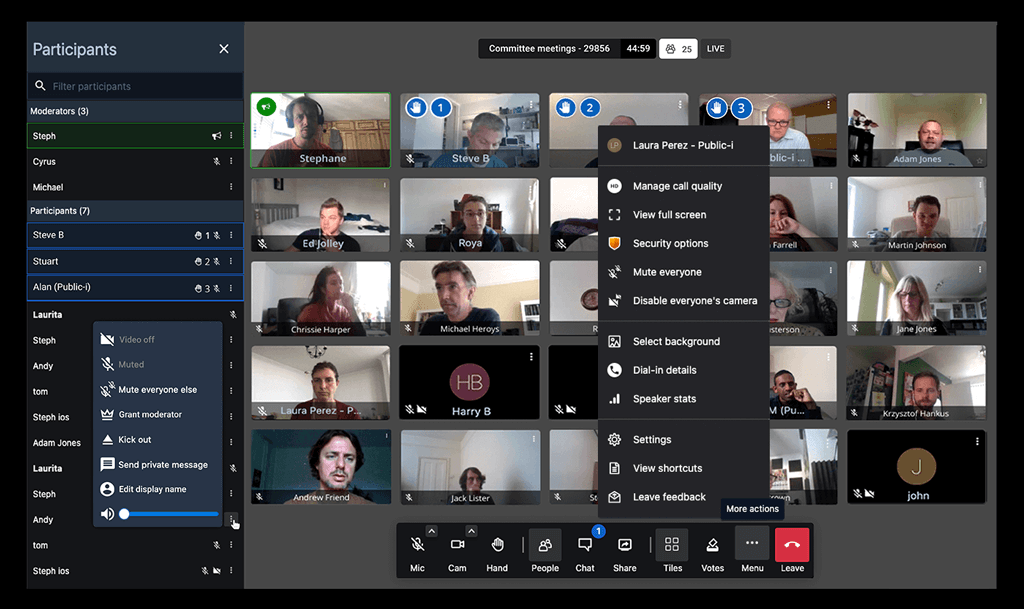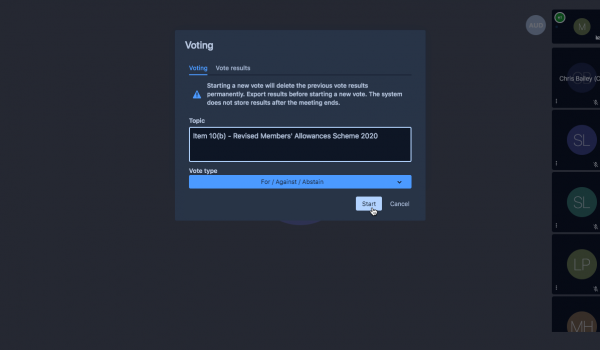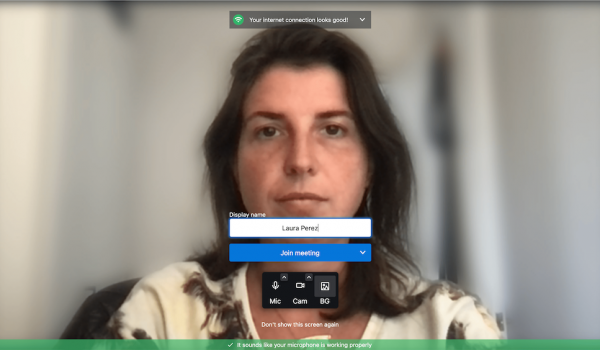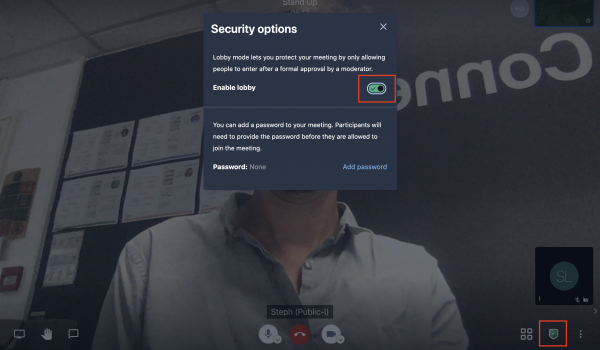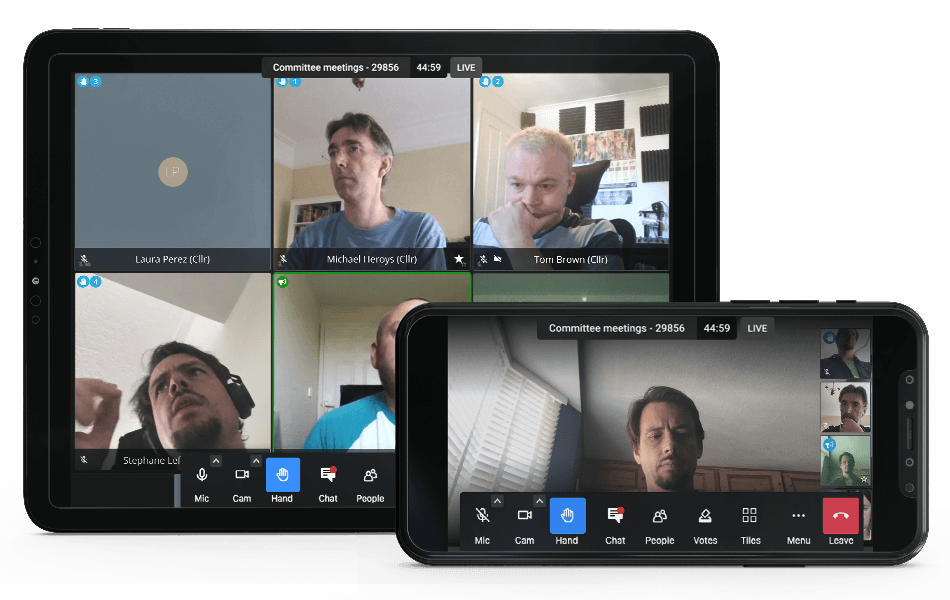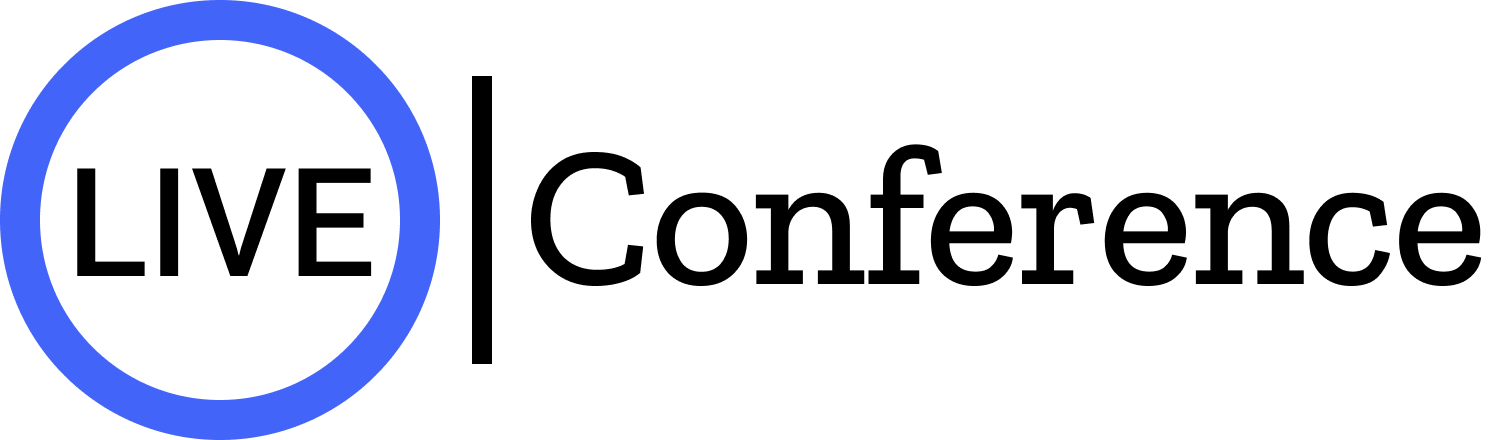

Live Conference is a simple and secure solution for remote meetings. It includes a range of powerful tools to help you manage speakers, hold electronic votes and stream live video. Participants can join a meeting from their computer, tablet or smartphone, or by dialling in.


Moray Council representative
“LocalGov Live were great when we were getting started and were on hand to help with any issues. We’re now flying solo but assured that LocalGov Live are there if we need them.“
Features
Electronic voting
Live Conference includes best-in-class electronic voting. You can set up different types of vote quickly and easily, display results during the meeting, and export results as a CSV file. Meeting participants can vote on their computer, tablet or smartphone.
Secure
Password-protected entry, a lobby system and microphone muting functions keep your Live Conference meetings private and secure.
Live streaming and hybrid options
Options are available to live stream your remote meetings using Live Stream and hold hybrid meetings using Live Hybrid.
Benefits
Easy to install, configure and use
Includes a lobby system and password protection
Allows multiple moderators for each meeting
Wide range of speaker management tools
Powerful and easy-to-use electronic voting features
Tablet and smartphone compatible (iOS and Android)
Supports dial-in access
Integrates with Live Stream for live streaming