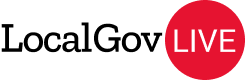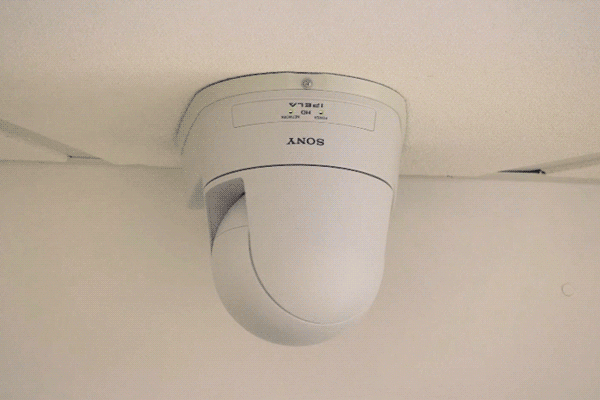What’s Live Camera?
Live Camera enables conference microphones and cameras to communicate with each other. When a speaker activates their microphone, the camera moves to them automatically and the software fades smoothly between shots. There’s no need for camera operators and no clumsy panning or zooming in your live video stream.

Mark Breakspear – DLC Events
“At DLC Events in Dubai, UAE, we’ve been using Live Camera by LocalGov Live since summer 2018 and have been consistently impressed with the software and the development team behind it. We integrate it into our Shure conferencing systems and have taken it around the world with us from UAE, Bahrain and Saudi Arabia to as far as South Africa and Singapore with great success wherever we use it. The development team are incredibly responsive, adapting the software to our requirements as well as ironing out any bugs that are discovered. Very happy customer.”
Features
Fully automated
Live Camera can operate up to 8 cameras, removing the need for individual camera operators.
Seamless integration
Live Camera is compatible with all the leading conference microphone systems and a wide range of cameras.

High production values
Cameras move automatically to the live speaker. When the speaker changes, the software fades smoothly between shots, with no visible panning, tilting or zooming.
Simple operation
Live Camera is easy to use, saving time and resources. Before a meeting begins, an operator can set up camera shots, speaker names and room layouts in just a few minutes.
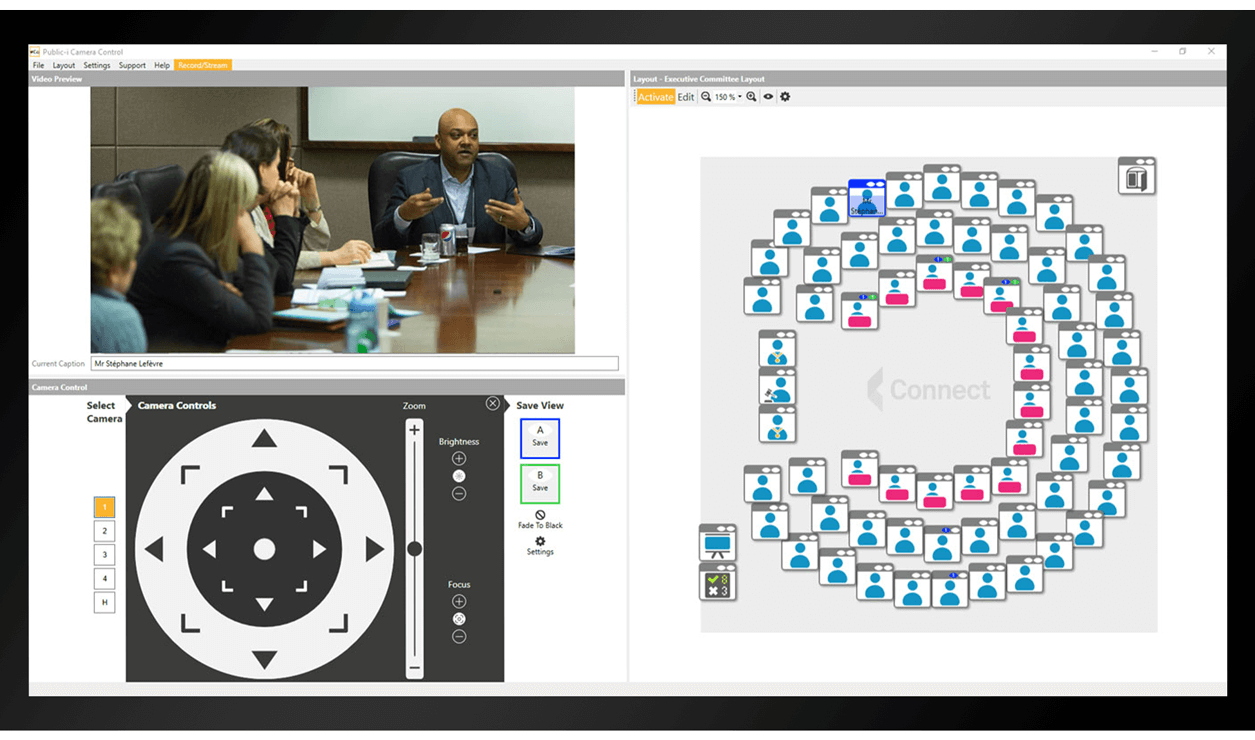
Benefits
Easy to install, configure and use
Focuses on speakers without panning
Automatically selects appropriate camera
Broadcast-quality fading between shots
Simple upgrade path for live streaming and hybrid meetings
Infinite room layouts and seating arrangements
Displays speaker names in the meeting room
Case study