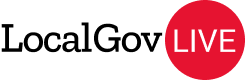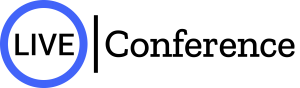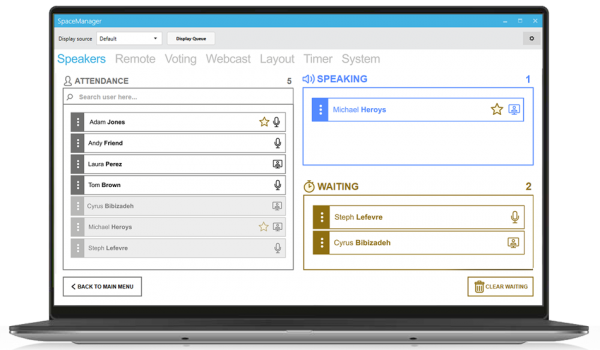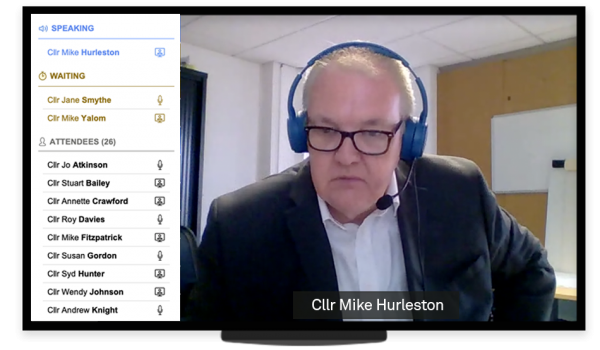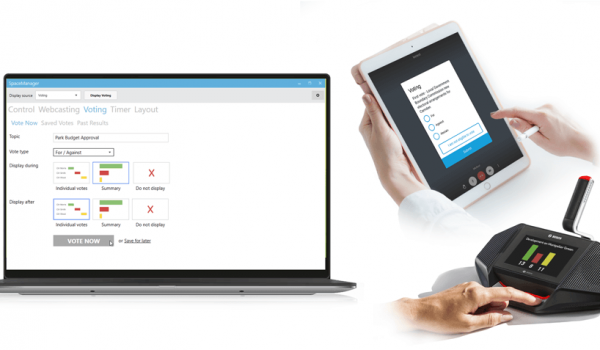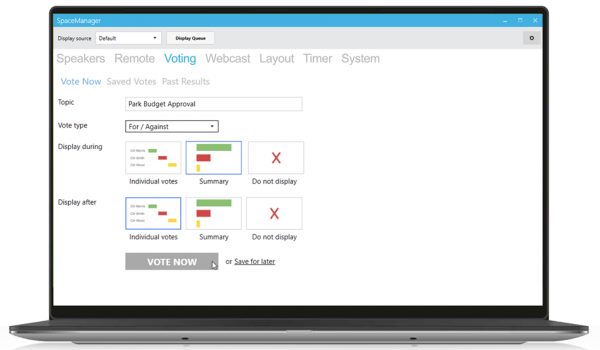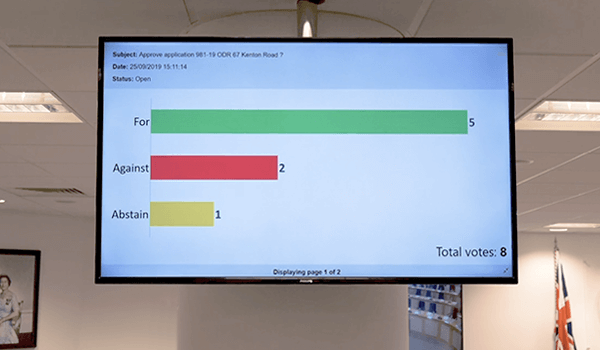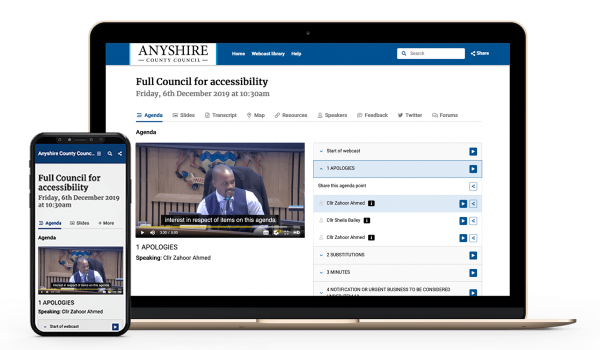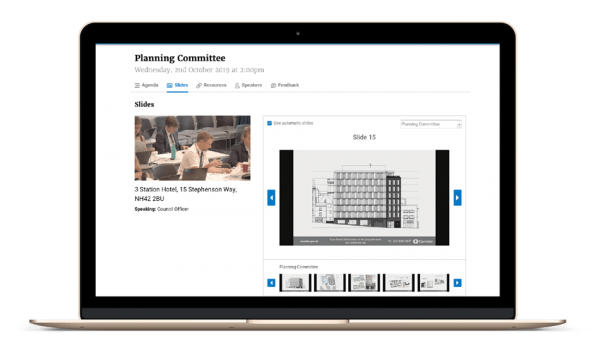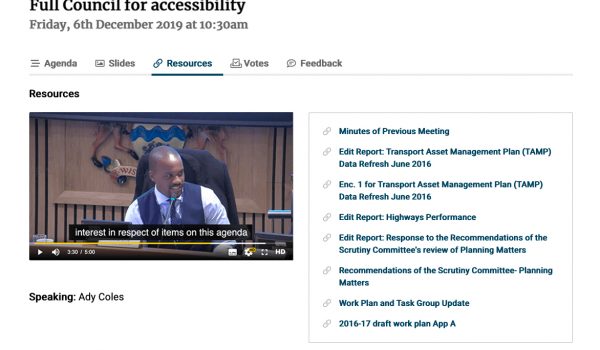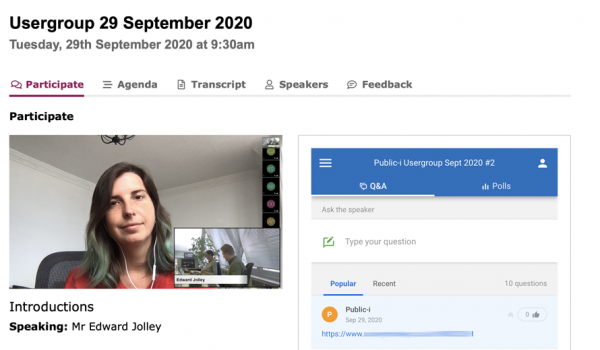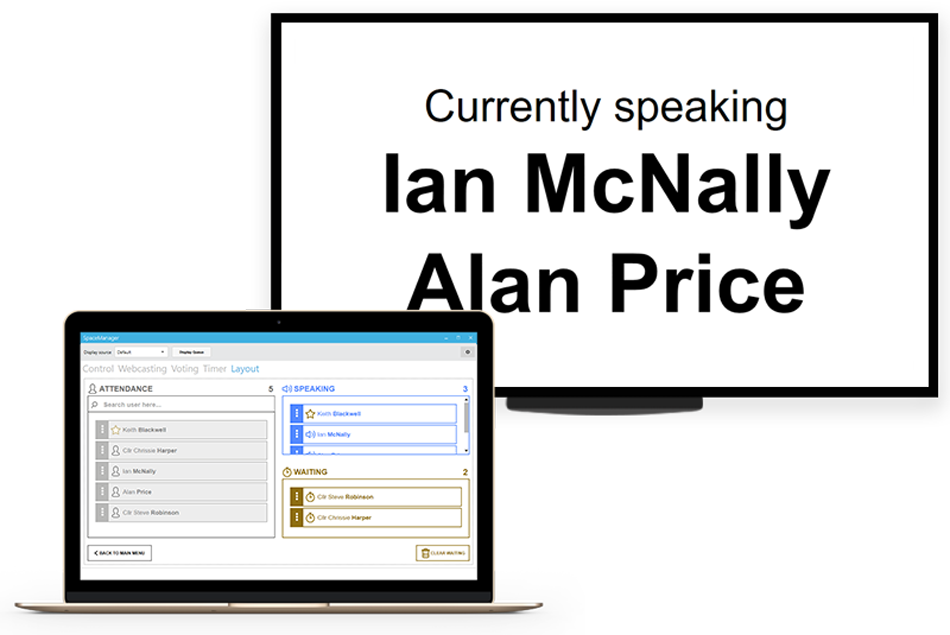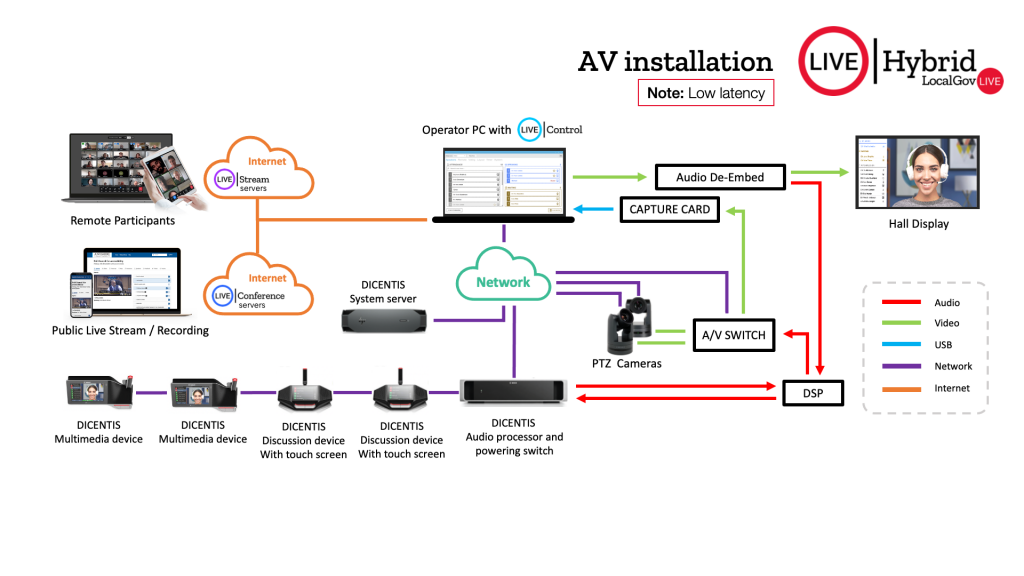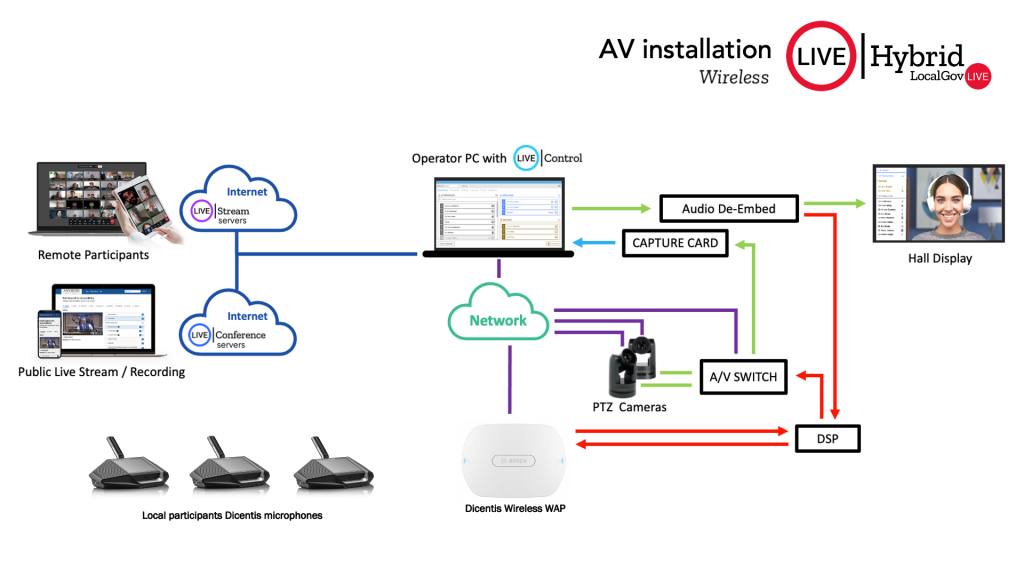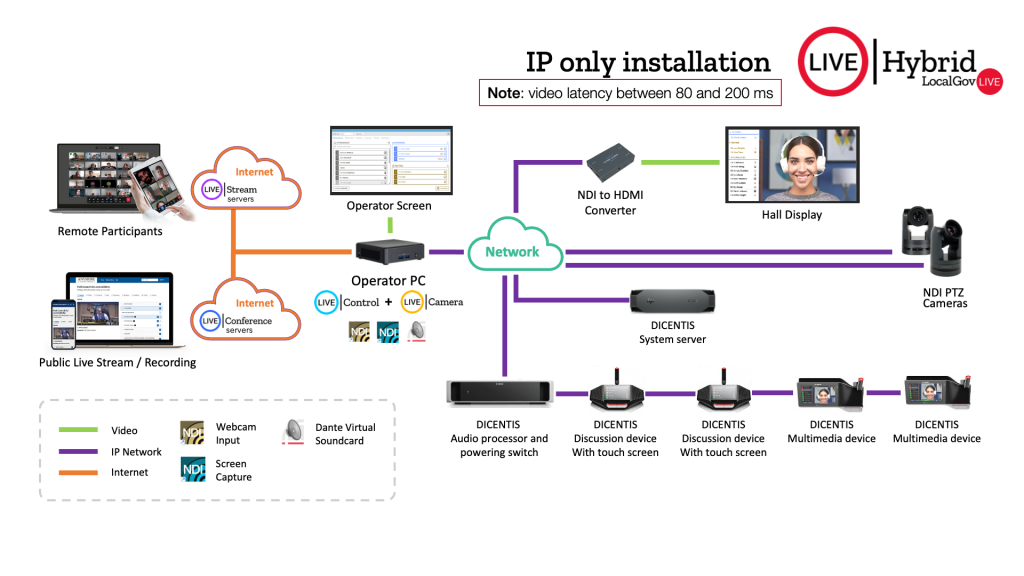What’s Live Hybrid?
Live Hybrid is a powerful, easy-to-use solution for hosting hybrid meetings, where some participants are in a meeting room and others are joining remotely. It is tailored to the needs of regional and city councils, increasing engagement and improving transparency and accessibility.
Live Hybrid is designed to integrate quickly and easily with existing AV systems*. It requires minimal installation and training. It is multilingual, the users can configure and use the system in their preferred language.
How it works
Live Hybrid is composed of three modules:
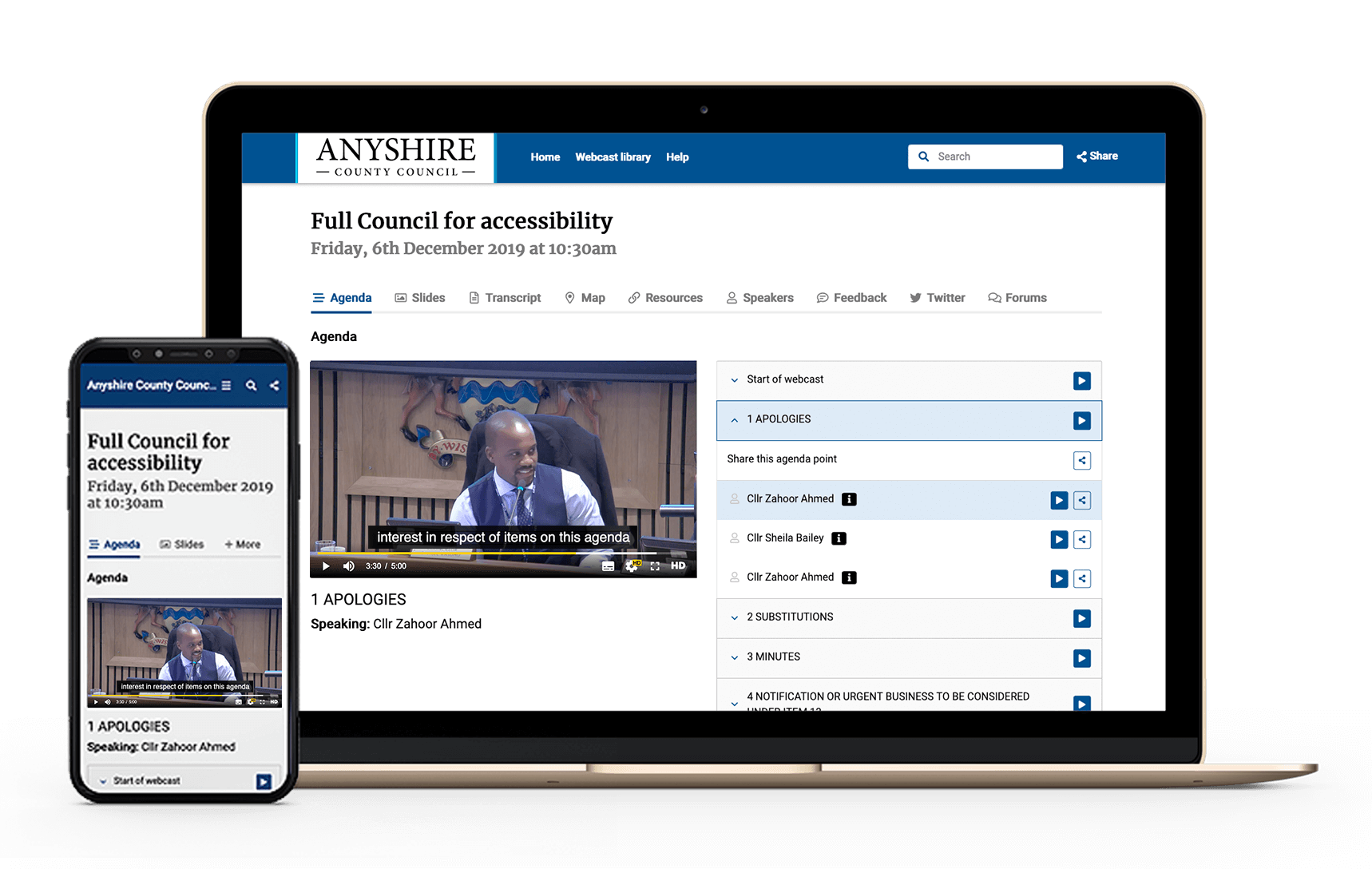
Live Stream is a cloud-based system that enables an operator to book a meeting, invite participants, upload agenda points, slides and documents, live stream and record their meetings and manage their webcasting website.
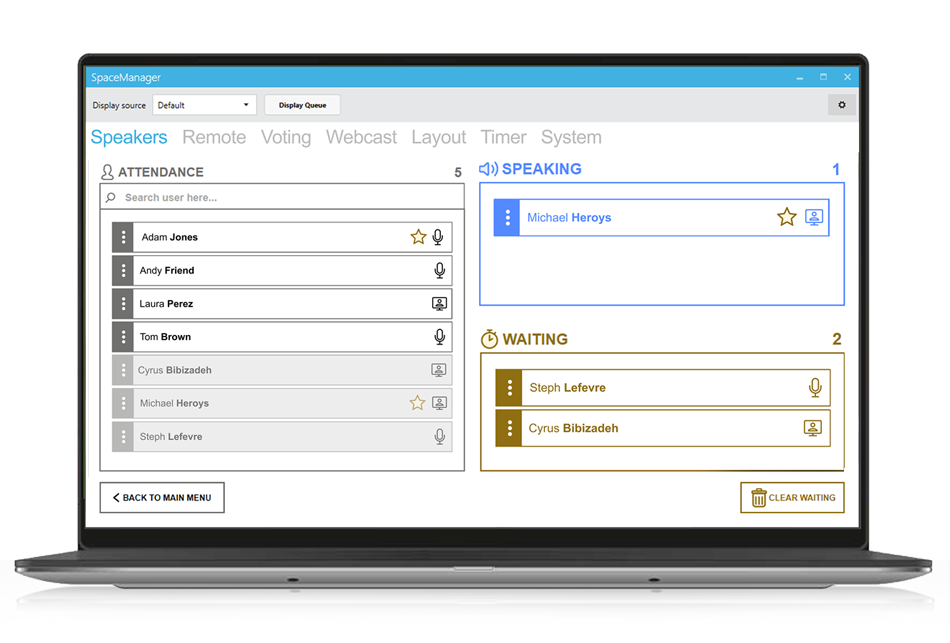
During a meeting, the operator uses Live Control to manage in-room and remote speakers, create votes and display vote results, and control live streaming and recording.
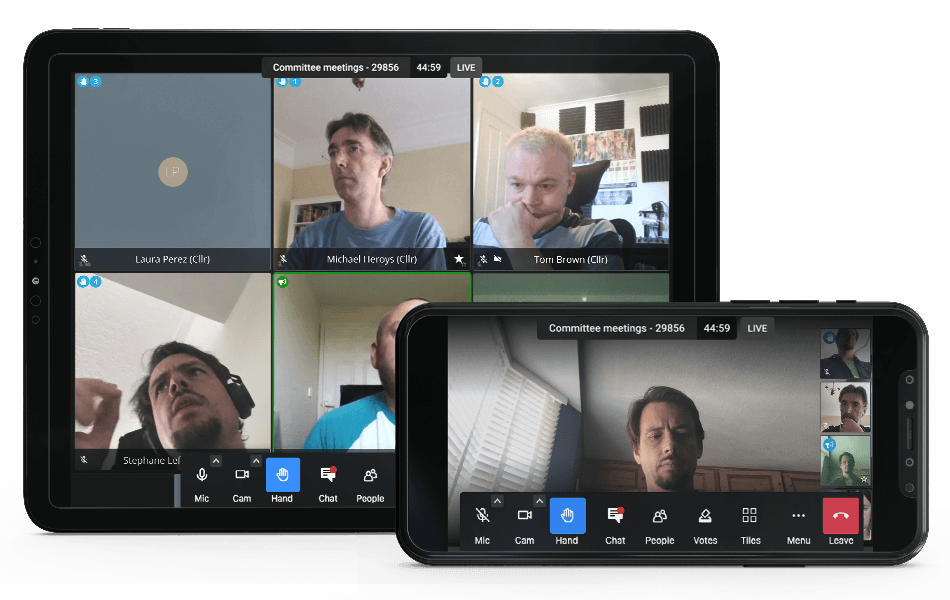
Remote participants use Live Conference to connect to the meeting, cast their votes and send messages to the operator. It loads directly into Google Chrome or Microsoft Edge for laptop users, or is available as an iOS or Android app for tablets and smartphones.
How it works
Live Hybrid is composed of three modules:
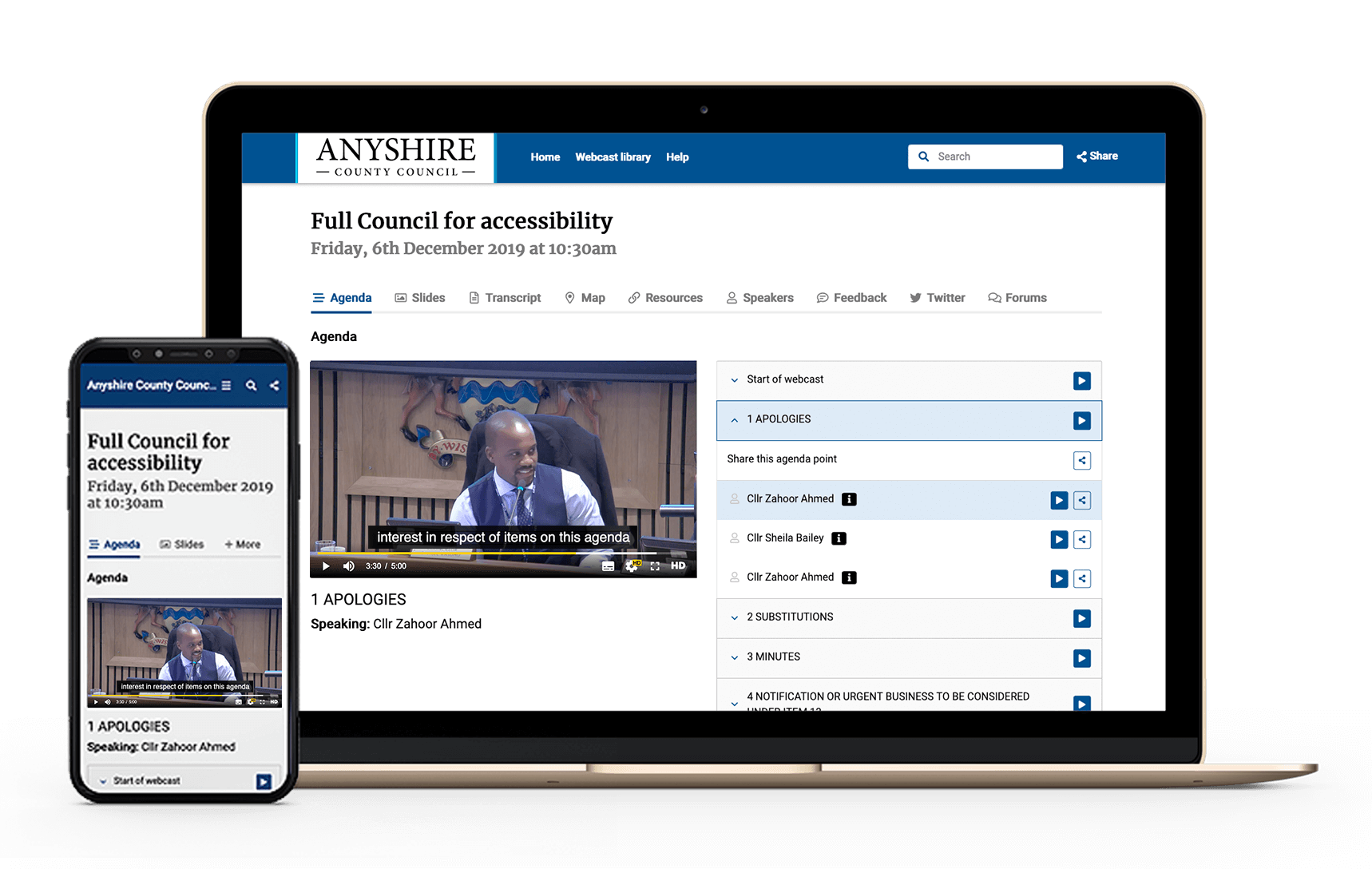
Live Stream is a cloud-based system that enables an operator to book a meeting, invite participants, upload agenda points, slides and documents, live stream and record their meetings, and manage their webcasting website.
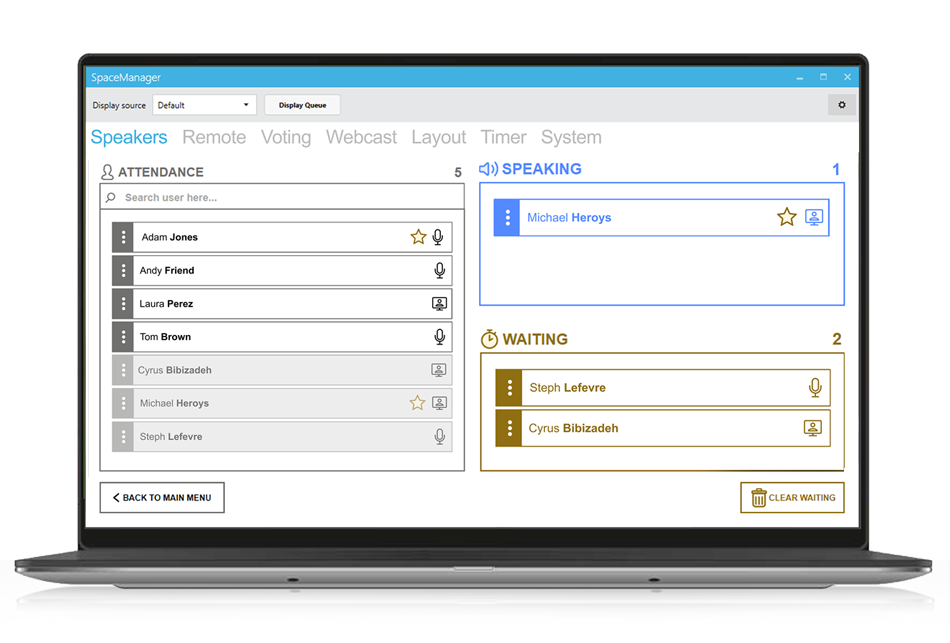
During a meeting, the operator uses Live Control to manage in-room and remote speakers, create votes and display vote results, and control live streaming and recording.
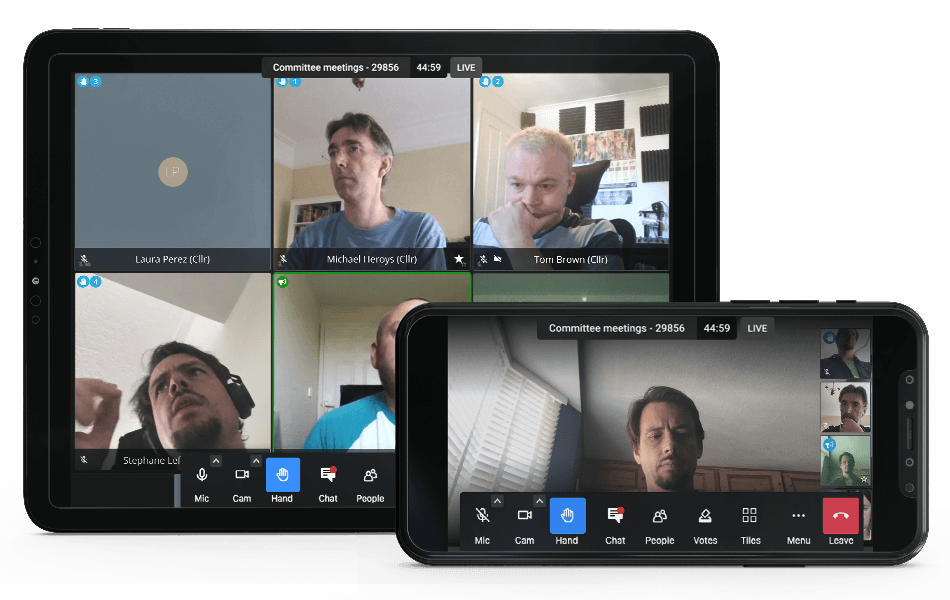
Remote participants use Live Conference to connect to the meeting, cast their votes and send messages to the operator. It loads directly into Google Chrome or Microsoft Edge for laptop users, or is available as an iOS or Android app for tablets and smartphones.
Features
Live stream & record meetings
Live streaming and recording meetings is easy with Live Hybrid. Simple controls allow the operator to stream a meeting in real time or record it to share later. The live stream or recording can be paused, stopped or restarted at any time during the meeting.
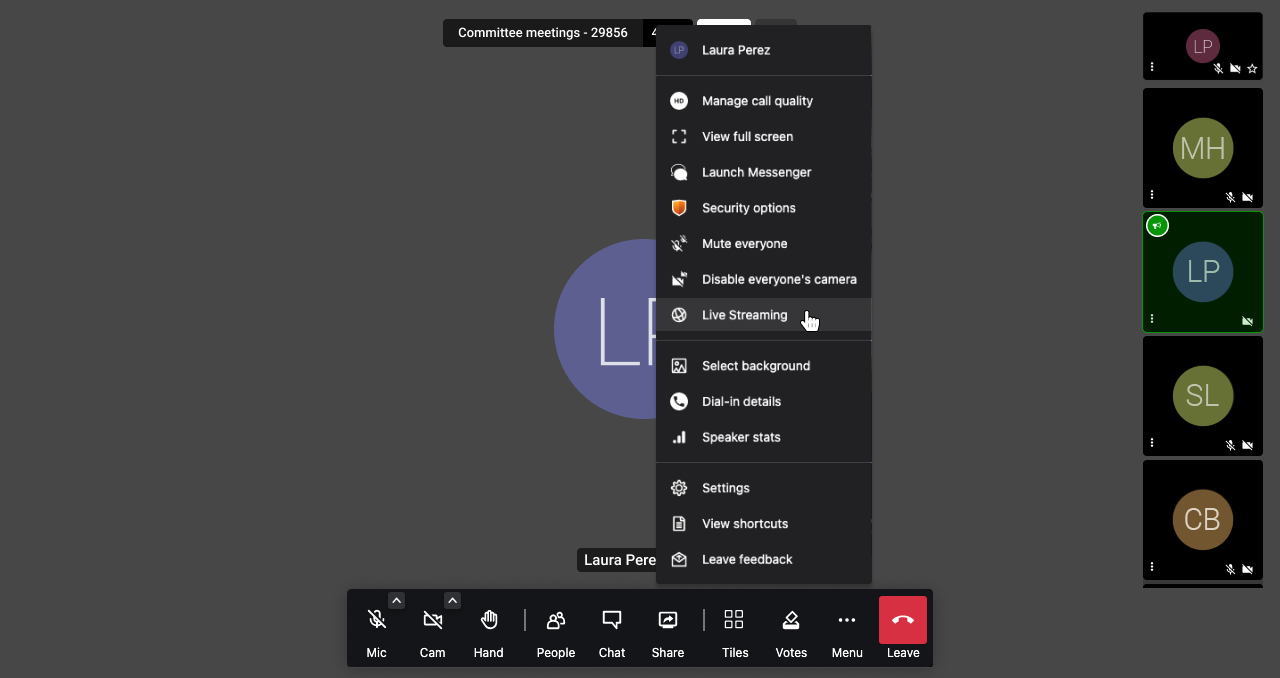
Simple speaker management
Live Hybrid has a single speaker queue for in-room and remote participants, so the operator can quickly and easily manage who is speaking. In-room participants ask to speak using their Bosch or Televic conference system*, while remote participants click on a ‘hand up’ button. The speaker queue is visible throughout the meeting on a screen in the meeting room and in the Live Conference software.
Integrated voting
With Live Hybrid, all participants can vote at the same time using the same system. In-room participants vote using their conference device, while remote participants vote using the Live Conference software. Vote results are automatically tallied, and can then be shared instantly with meeting participants and members of the public watching the webcast on Live Stream.
Multi-platform remote access
Remote participants can join a Live Hybrid meeting on their laptop, tablet or smartphone. Laptop participants can use Google Chrome, with no additional software or plug-ins required. Tablet and smartphone participants can download the Live Conference app or simply dial in.
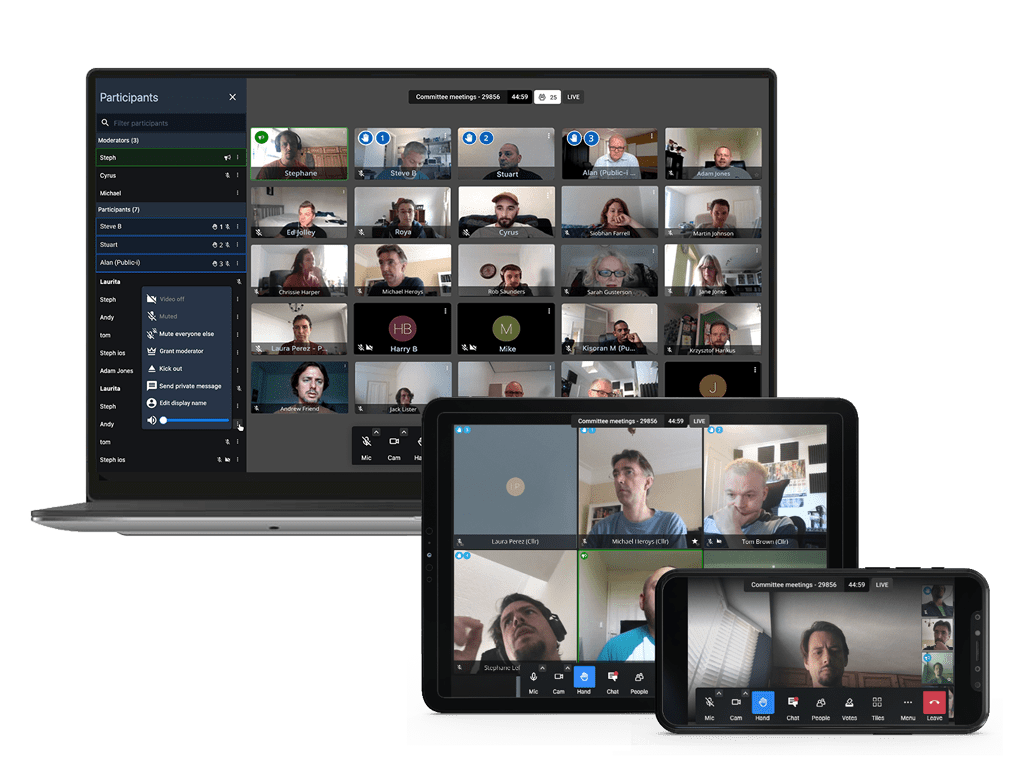
Great participant experience
Whether attending in person or remotely, Live Hybrid ensures that all participants get the same experience and are not disadvantaged by being remote.
Our products are multilingual and can be configured and used in your preferred language.
Rich viewer experience
Live Hybrid meetings are streamed to a Live Stream website that can be fully customised with a council’s logo, branding and language. Members of the public can watch a meeting on any device, and access vote results, slides and documents alongside the video.
Digital signage support
Live Hybrid can display a wide range of content on in-room display screens. The meeting operator can choose to show live video of a remote speaker, a list of meeting participants, a summary of vote results or a countdown timer with Live Control.
Benefits
Easy to install – install Live Control on a single laptop and start hosting hybrid meetings immediately
Easy to use – one operator can manage all aspects of a hybrid meeting from a single software program
Unified voting – all participants vote at the same time using the same system
Share vote results – results can be displayed instantly to in-room and remote participants, and live streamed to members of the public
Simple remote participation – participants can join through a web browser, mobile app or by dialling in with Live Conference
Multilingual software – All of our products can be configured in different languages
Live stream or record meetings – simple controls allow an operator to stream a meeting in real time or record it to share later
Rich in-room signage – display a wide range of content on in-room display screens
Customisable meeting website – share meeting videos and documents on a branded website that can be accessed on any device with Live Stream
Camera integration options – use existing camera software or integrate with Live Camera for multi-camera automation